Physical Address
304 North Cardinal St.
Dorchester Center, MA 02124
Physical Address
304 North Cardinal St.
Dorchester Center, MA 02124
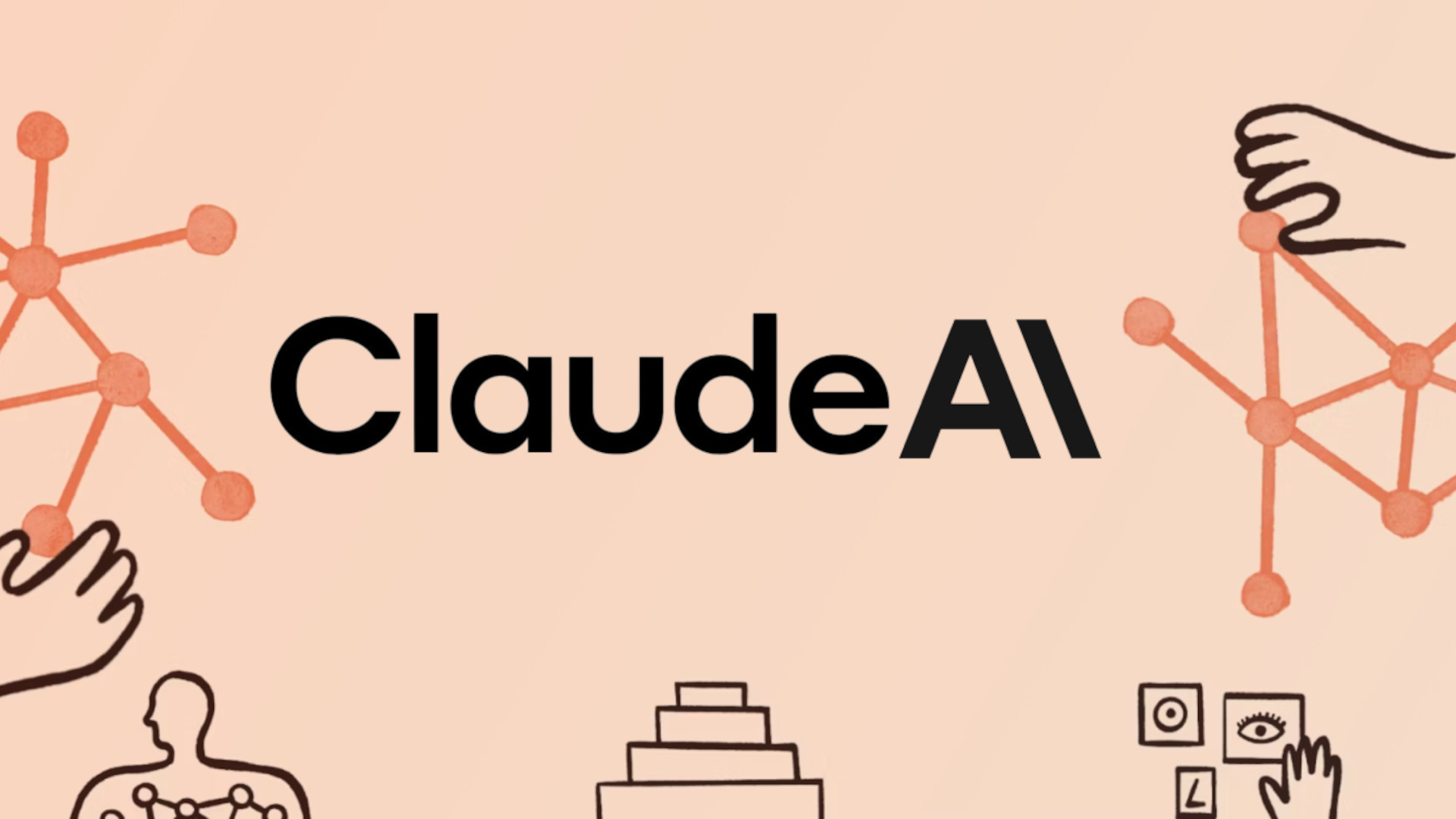
Anthropic's new "Claude Skills" framework (from GitHub) provides an engineering-first approach to building reliable, reusable, and structured AI agents. Learn what they are, how they work, and why they matter.
A relatively new project on Anthropic’s GitHub is gaining significant traction: https://github.com/anthropics/skills. The project revolves around a new concept called “Skills,” which I believe is fundamentally an engineered structure for implementing AI agents.
It provides a new engineering paradigm for completing sub-tasks, much like a good design pattern in C++ solves a common, recurring problem.
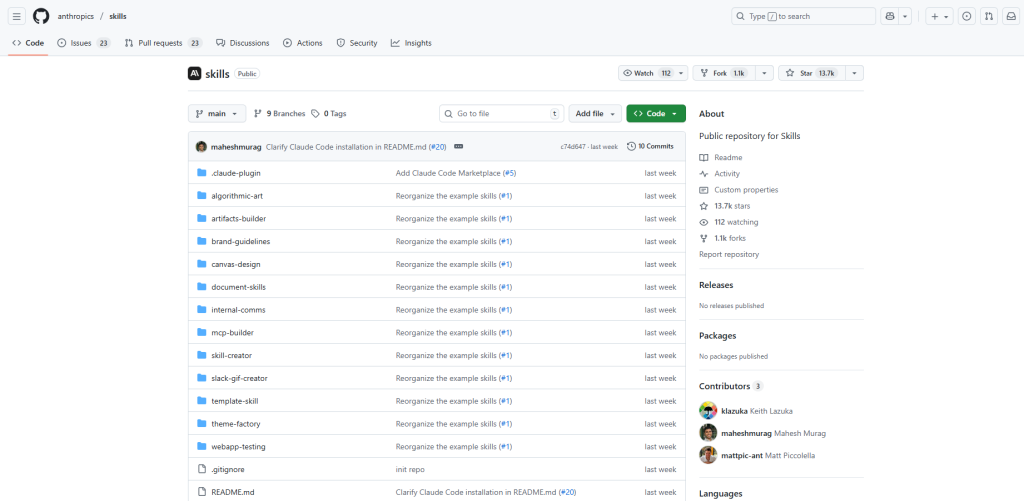
A “Skill” is a “skill pack” composed of instruction documents, scripts, and resources. Claude can dynamically load these Skills on demand to improve its consistency and performance on specific, repeatable tasks.
With Skills, Claude can reliably execute tasks in a reusable way, such as:
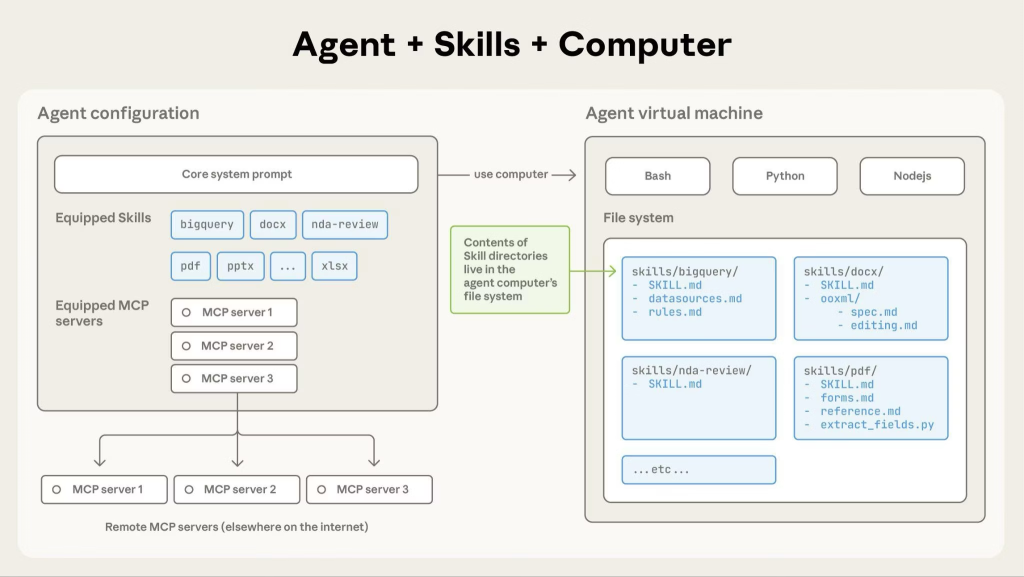
How Skills Work
Skills operate on an “on-demand” basis. When you initiate a task, Claude reviews the available Skills, automatically selects the relevant ones, and loads only the instructions and resources needed to complete that specific task.
This “just-in-time” approach increases speed and effectiveness while avoiding the problem of stuffing the context window with irrelevant information, keeping the conversation and computation efficient and stable.
The Core Mechanism:
Key Advantages:
The SKILL.md Template File:
---
name: my-skill-name
description: A clear description of what this skill does and when to use it
---
# My Skill Name
[Add your instructions here that Claude will follow when this skill is active]
## Examples
- Example usage 1
- Example usage 2
## Guidelines
- Guideline 1
- Guideline 2This new framework fits into the existing Claude ecosystem, but it’s important to understand the distinctions.
Skills Directory StructureA Skill is defined by a simple directory structure:
my-skill/
├── SKILL.md (required)
├── reference.md (optional documentation)
├── examples.md (optional examples)
├── scripts/
│ └── helper.py (optional utility)
└── templates/
└── template.txt (optional template)3.1 Basic Structure Every Skill must have a directory and a SKILL.md file inside it.
3.2 Metadata (YAML Frontmatter) The SKILL.md file must begin with YAML frontmatter containing at least two required fields:
name (Required): A human-readable name (≤ 64 chars). Ex: Brand Guidelinesdescription (Required): A clear description of the Skill’s purpose and, crucially, when to use it (≤ 200 chars). Claude uses this description to decide when to activate the Skill. Ex: Apply Acme Corp brand guidelines to presentations and documents, including official colors, fonts, and logo usage.version (Optional): Version number (e.g., 1.0.0) for tracking changes.dependencies (Optional): Required software packages. Ex: python>=3.8, pandas>=1.5.03.3 The SKILL.md Body This is where the Skill’s instructions live. Claude only loads this body text if the description (metadata) alone isn’t enough to perform the task. This is key to saving context.
The body can include:
SKILL.md sample:
## Metadata
name: Brand Guidelines
description: Apply Acme Corp brand guidelines to all presentations and documents
version: 1.0.0
## Overview
This Skill provides Acme Corp's official brand guidelines for creating consistent, professional materials. When creating presentations, documents, or marketing materials, apply these standards to ensure all outputs match Acme's visual identity. Claude should reference these guidelines whenever creating external-facing materials or documents that represent Acme Corp.
## Brand Colors
Our official brand colors are:
- Primary: #FF6B35 (Coral)
- Secondary: #004E89 (Navy Blue)
- Accent: #F7B801 (Gold)
- Neutral: #2E2E2E (Charcoal)
## Typography
Headers: Montserrat Bold
Body text: Open Sans Regular
Size guidelines:
- H1: 32pt
- H2: 24pt
- Body: 11pt
## Logo Usage
Always use the full-color logo on light backgrounds. Use the white logo on dark backgrounds. Maintain minimum spacing of 0.5 inches around the logo.
## When to Apply
Apply these guidelines whenever creating:
- PowerPoint presentations
- Word documents for external sharing
- Marketing materials
- Reports for clients
## Resources
See the resources folder for logo files and font downloads.3.4 Skill Resources
REFERENCE.md, CHECKLIST.md, TEMPLATES/). Claude will load these on-demand if the SKILL.md references them.scripts/) that Claude can call to perform complex tasks like data cleaning, visualization, or batch processing using Python (pandas, numpy) or JavaScript (Node.js).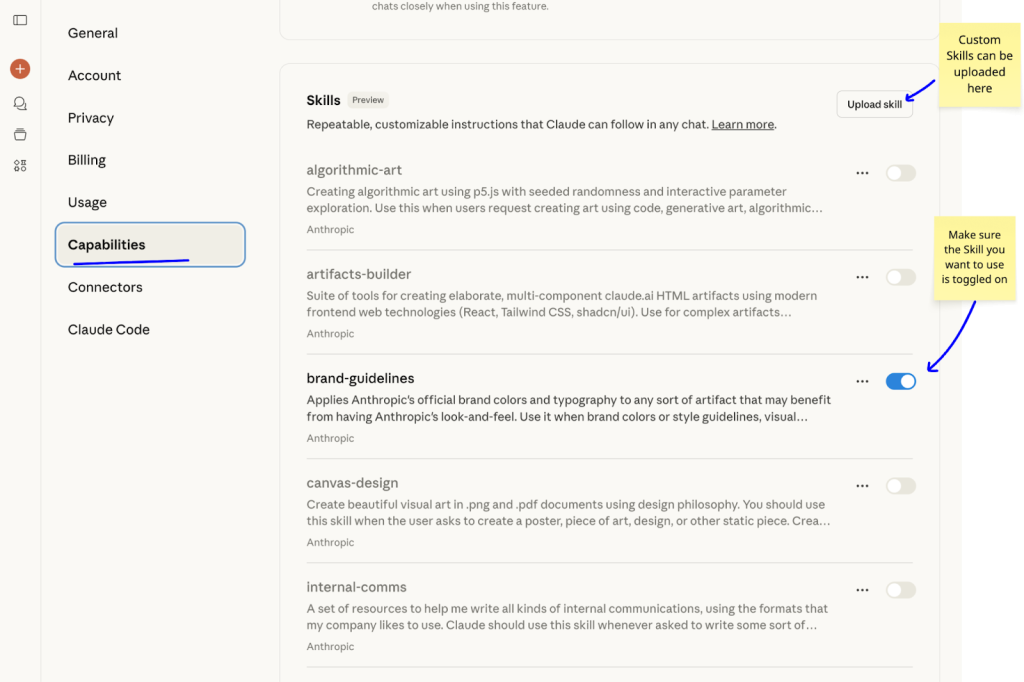
Before Uploading:
SKILL.md to ensure instructions are clear and complete.description accurately describes when the Skill should be used.After Uploading:
description and instructions to be more specific.description is critical. Clearly state the “who, what, when” and any exceptions to help Claude make the right decision.SKILL.md to help align Claude on what “success” looks like.version field.webapp-testingThe official GitHub repo has over 20 examples. A powerful one is webapp-testing, which uses Playwright to test web applications.
Its SKILL.md description clearly states its purpose:
---
name: webapp-testing
description: Toolkit for interacting with and testing local web applications using Playwright. Supports verifying frontend functionality, debugging UI behavior, capturing browser screenshots, and viewing browser logs.
...
---A key part of its SKILL.md body is a Decision Tree that tells Claude exactly how to approach the task:
## Decision Tree: Choosing Your Approach
User task → Is it static HTML?
├─ Yes → Read HTML file directly to identify selectors
│ ├─ Success → Write Playwright script using selectors
│ └─ Fails/Incomplete → Treat as dynamic (below)
│
└─ No (dynamic webapp) → Is the server already running?
├─ No → Run: python scripts/with_server.py --help
│ Then use the helper + write simplified PlayDwright script
│
└─ Yes → Reconnaissance-then-action:
1. Navigate and `waitfor networkidle`
2. Take screenshot or inspect DOM
3. Identify selectors from rendered state
4. Execute actions with discovered selectorsThis structured logic is exactly what makes Skills superior to a simple prompt.
Claude Skills provide a true engineering paradigm.
In the past, developers have tried to chain functions using various MCPs, Agents, and prompt-glue. This approach is often unstable and difficult to maintain or inherit.
The Skills framework solves this by enforcing an engineering-first standard, which goes a long way toward solving the problem of “AI project engineering.”
Each Skill directory is like a small, self-contained Agent. These Skills can then be combined by Claude to create a complex Agent. It’s the same way we write software: we build foundational libraries (Skills) and then compose them to build complex applications. This is the natural and necessary evolution from a world of chaotic prompting to one of standardized, reliable AI engineering.
Reference sources: